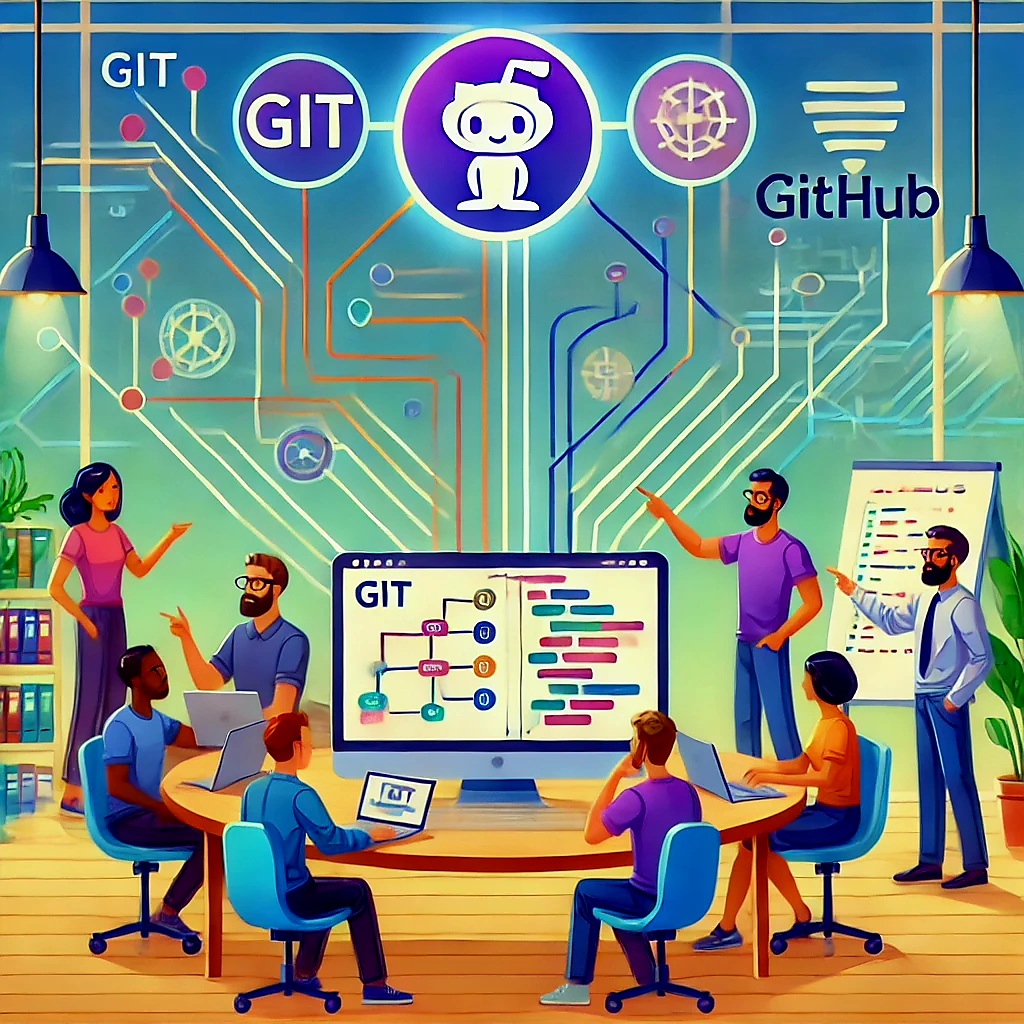In the world of software development, efficiency, collaboration, and control are paramount. Git and GitHub have become indispensable tools that empower developers and teams to streamline their workflows, manage projects effectively, and maintain code integrity. Whether you are a solo programmer or part of a large team, understanding the importance of Git and GitHub can elevate your coding journey to the next level.
What Is Git?
Git is a distributed version control system created by Linus Torvalds. It allows developers to track changes in their codebase, collaborate with others, and maintain a complete history of modifications.
Key Features of Git:
- Version Control: Track every change made to the code.
- Branching and Merging: Work on different features or fixes in isolation and merge them seamlessly.
- Distributed System: Every developer has a complete copy of the repository, enabling offline work.
- Speed and Efficiency: Git processes data quickly, even for large projects.
What Is GitHub?
GitHub is a web-based platform that uses Git for version control and enhances it with additional collaboration tools. It serves as a central hub for developers to store, share, and collaborate on projects.
Key Features of GitHub:
- Repository Hosting: Store your Git repositories securely in the cloud.
- Collaboration Tools: Features like pull requests, code reviews, and issues streamline teamwork.
- Community: A massive ecosystem where developers contribute to open-source projects.
- Integration: Compatible with CI/CD pipelines, IDEs, and other tools.
Why Are Git and GitHub Important?
1. Version Control
Git ensures that every change is tracked, enabling developers to revert to earlier versions if needed. This is crucial for debugging and maintaining stable code.
2. Collaboration
With GitHub, multiple developers can work on the same project without overwriting each other’s changes. Features like pull requests and code reviews foster seamless collaboration.
3. Transparency and Accountability
Git and GitHub maintain a detailed history of changes, identifying who made each change and why. This boosts accountability in team projects.
4. Easy Experimentation
Git’s branching allows developers to experiment with new features without affecting the main codebase. If the experiment succeeds, it can be merged back; if not, it can be discarded.
5. Community Engagement
GitHub’s vast developer community makes it easy to learn, share, and contribute to open-source projects. It’s also a great place to showcase your skills and build a portfolio.
6. Integration with Development Tools
Git and GitHub integrate seamlessly with tools like Jenkins, Docker, and Slack, making them vital components of modern DevOps workflows.
7. Scalability for Teams
Git and GitHub are designed to handle projects of any size, from small personal endeavors to enterprise-level software development.
How to Get Started with Git and GitHub
- Install Git: Download and install Git on your local machine.
- Create a GitHub Account: Sign up for a free account on GitHub.
- Initialize a Repository: Start a new project by creating a Git repository locally or on GitHub.
- Learn Basic Git Commands: Master commands like
git clone,git add,git commit, andgit push. - Collaborate: Invite collaborators, create pull requests, and contribute to open-source projects.
Conclusion
Git and GitHub are more than just tools; they are essential for efficient software development and collaboration. By providing robust version control, fostering teamwork, and supporting project management, these platforms have transformed the way developers work. Whether you’re a beginner or a seasoned developer, investing time in mastering Git and GitHub will pay dividends in your programming career.